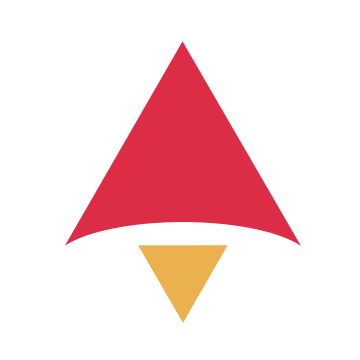Add manual time entry for a project task
POST
https://api.astravue.com/v1/time-track/projects/{projectId}/tasks/{taskId}/manual
Request
Path Params
Header Params
Body Params application/json
Responses
Request Request Example
Shell
JavaScript
Java
Swift
curl --location --request POST 'https://api.astravue.com/v1/time-track/projects//tasks//manual' \
--header 'X-Org-Id;' \
--header 'Authorization: Bearer <token>' \
--header 'Content-Type: application/json' \
--data-raw '{
"hours": 1,
"minutes": 30,
"startTime": 1754503994081,
"billingType": true,
"notes": "Worked on UI bug fixing"
}'Response Response Example
{
"success": true,
"message": "Operation completed successfully",
"code": 200,
"data": {
"tenantId": 0,
"trackId": 0,
"trackerType": "string",
"startTime": "2019-08-24T14:15:22.123Z",
"endTime": "2019-08-24T14:15:22.123Z",
"timePeriod": 0,
"taskId": 0,
"parentTaskId": 0,
"title": "string",
"task": {},
"projectId": 0,
"spaceId": 0,
"billingType": true,
"notes": "string",
"user": {},
"createdTime": "2019-08-24T14:15:22.123Z",
"when": "2019-08-24T14:15:22.123Z"
},
"timestamp": "2023-01-01T12:00:00Z"
}